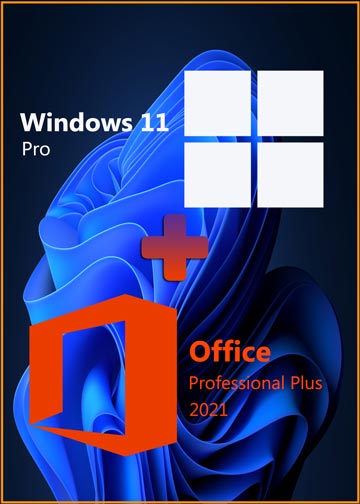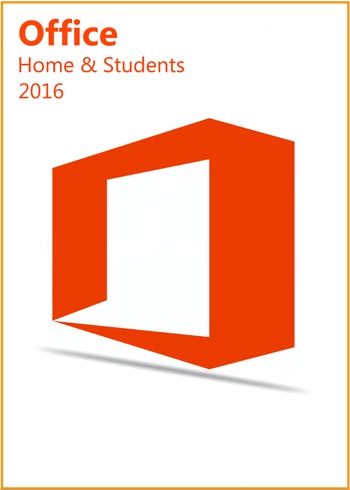
Office2016 Home and Student Edition is an office application. Office2016 supports win7 system and above. Because it is a one-time purchase and permanent authorization, it can only be installed and used on one computer. It has a license and includes all languages. It is only suitable for families and students.
Microsoft Office 2016 Home & Students: You can download from this web https://setup.office.com
What is the difference between Microsoft Office 2016 Home and Student and Professional?
The main difference between the Student suite and the Professional suite is the applications that they come with. Both have the basic applications like Word, Excel, Powerpoint, and OneNote. But Student doesn't have the Outlook, Access, and Publisher applications that you would otherwise find in the Professional. And the office2016 home and student editions cannot connect to the printer on the local area network, but can directly connect to the printer; while the office2016 professional edition can use OneDrive to save files in the cloud storage space.