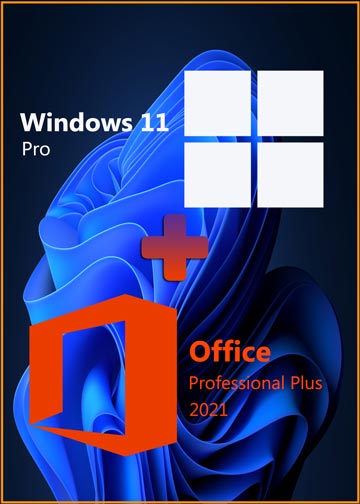Office2016 Home and Business Edition is an office application. Support win7 system and above, because it is a one-time purchase and permanent authorization, it can only be installed and used on one computer, and has a license and includes all languages, which can be used at home.
Microsoft Office 2016 Home & Business: You can download from this web https://setup.office.com
How to solve the problem that Office2016 has been activated but the registration page is prompted every time it is opened?
1. Press the shortcut key [WIN + R] to open the operation, enter regedit and click OK to open the registry;
2. Then in the pop-up registry editor, open one by one:
HKEY_LOCAL_MACHINE\SOFTWARE\Wow6432Node\Microsoft\Office\16.0\Common , find the OEM folder and select it, right-click to delete the entire folder, and click OK;
3. In the same way, the same as the above operation , expand one by one:
HKEY_LOCAL_MACHINE\SOFTWARE\Microsoft\Office\16.0\Common , find another OEM folder, delete it, and then open the Office2016 again, the registration activation interface will no longer pop up.
This applies to all office2016 releases.